OEM
Compatibel met |
||
| Geschikte merken |
For Apple
|
|
| EAN Code | 8713122448011 | |
| Models |
iPhone 15 Plus
|
|
| Model codes |
|
|
| Compatibel met |
Apple iPhone 15 Plus
|
|
Technische specificaties |
|
| Productgroep |
Spare part
|
| Producttype |
Battery
|
| Diagnostiek |
Supported
|
| Melding |
Used
|
| Notitie |
For iOS26.1 battery shows “Genuine” after repair
|
| Batterijcapaciteit |
3279 mAh
|
| Batterijtype |
Lithium-ion
|
| Batterijvermogen |
13 W
|
| Spanning |
4 V
|
| Vermogen |
13 W
|
| Apparaat |
Phone
|
| Kwaliteit |
OEM
|
iOS 18 Operating System diagnostic battery
Brand new 0 cycle over capacity
Battery shows 100% health
Battery shows “Used” message after repair
How to Install:
– Insert the Auto-diagnosable battery into the device and connect it to the motherboard
– Turn on the device via the On/Off button
– Connect to WiFi or Smartphone Network
– Go to Settings > General > Parts and Service History > Reboot and Finish Repair
– In the Repair and Service area, continue the setup, connect to WiFi, accept Privacy
– Wait for the automatic setup and the battery will be detected correctly.
– Continue and Reboot to get the complete replacement without error message and maximum capacity.
– Once the installation is finished in the settings you will find Battery Capacity 100% Status: Used


 Xssive Audio
Xssive Audio Xssive Bluetooth Speakers
Xssive Bluetooth Speakers Xssive Chargers
Xssive Chargers Xssive Bluetooth Speakers
Xssive Bluetooth Speakers




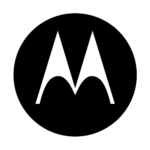







 Nintendo
Nintendo